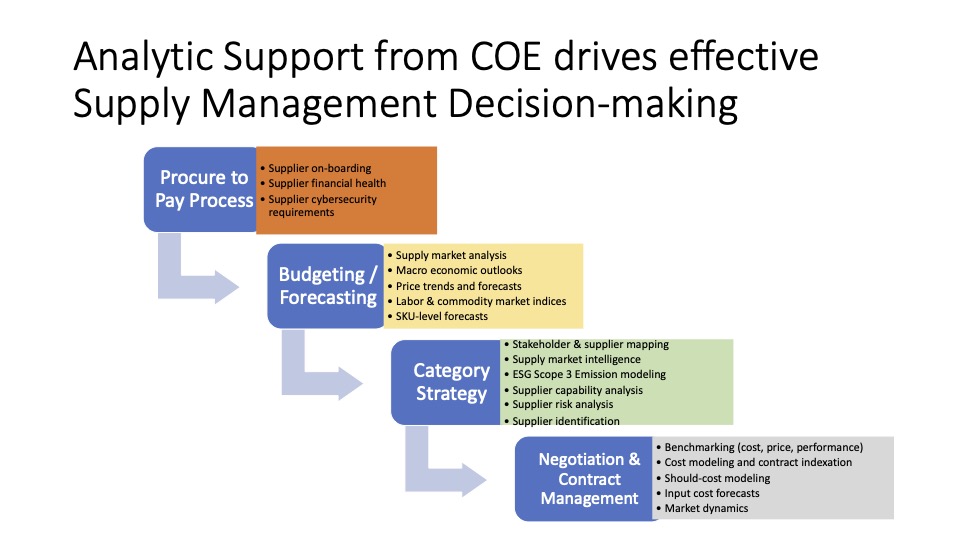CPFR Model: 4. Analysis – Exception Management: Collaborative Planning, Forecasting and Replenishment
CPFR Model: 4. Analysis – Exception Management
CPFR Analysis
Exception Management Overview
Identify forecast exceptions
Identify the exceptions
Resolve the exceptions
Exception Management Output
h2. CPFR Analysis
Monitor planning and execution activities for exception conditions.
Aggregate results, and calculate key performance metrics.
Share insights and adjust plans for continuously improved results.
- Exception management
- Active monitoring for pre-defined “out-of-bounds” conditions
- Performance assessment
- Calculation of key metrics to evaluate achievement of business goals, uncover trends, or develop alternative strategies
h2. Exception Management Overview
- Exceptions need to be handled in both sales forecasts and order forecasts.
- The exception criteria are agreed to in the collaboration arrangement.
- Sales and order forecast exceptions are resolved by querying shared data, email, telephone conversations, meetings, and so on, and submitting any resulting changes to the appropriate forecast.
h2. Identify forecast exceptions
1. Retrieve exception criteria
- Retrieve the sales/order forecast exception criteria (e.g., retail in stock percent or measures such as forecast accuracy)
2. Identify changes/updates
- Identify seller or buyer changes or updates to the joint business plan (e.g., a change in the number of stores)
3. Compare item values against exception criteria
- Compare each item’s value for the selected criteria to the constraint value (e.g., store in-stock for item X is 83% versus the criteria value of 90%
4. Identify exception items
- Identify items as exception items if their values fall outside the constraints
1. Retrieve exception items and decision support data
- Data elements are defined in the collaboration arrangement and include both time series data (e.g., historical sales) and non-time-series (e.g., in-stock percent) data.
2. Select desired exception criteria/values
- Ex., “all items with a store in-stock percent less than 90 percent”
3. Research exceptions
- Use the shared-event calendar and supporting information to look for cause
4. Heighten collaboration
- If research does not yield satisfactory forecast changes or resolve the exception, then either partner can heighten the collaboration
5. Submit changes to sales/order forecast
- If research changes the forecast and/or resolves the exception, submit the change to the sales/order forecast
Exception Management Output
- List of exceptions in the sales and order forecasts.
- Resolution of identified exceptions.
- Adjusted forecast.
- Categories: